Subscribe to Bollywood Box
Copy the following link and paste it into your podcast app to add Bollywood Box to your subscriptions.
https://subcity.org/show/bollywoodbox/feed/
See below for instructions on how to do this on iOS and Android. You can use another app than the ones listed if you prefer, as long as it supports RSS.
Apple Podcasts
iOS
- Open the Podcasts app.
- Tap Library.
- Tap Edit in the upper right corner, and then tap "Add a Show by URL..."
- Paste in https://subcity.org/show/bollywoodbox/feed/
- Tap Follow.
AntennaPod
Android
- Open AntennaPod.
- Open the drawer by swiping from the left or tapping the ☰ burger icon on the top left corner.
- Go to "+ Add Podcast"
- Under "Advanced", go to "Add podcast by RSS address"
- Paste in https://subcity.org/show/bollywoodbox/feed/
- Tap Confirm.


 listen back
listen back
